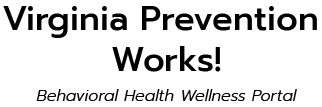Portal Support
Frequently Asked Questions
I lost my password, how do I reset it?
2-Factor authentication is not working. What should I do?
If you do not receive your 2FA code in your email or app, please try selecting “resend code” a second time.
2-Factor authentication is a critical component to operating a secure and safe website environment. You can reference the following tips/tricks you are having trouble receiving the 2FA email or run into issues with setup.
- If you would like to reset your 2FA default options you can visit https://www.virginiapreventionworks.org/edit-profile-2fa/ . You must be logged in to change your 2FA default settings.
- If you are not receiving the 2FA email during the login process please check your Junk/Spam folder.
- If the message is not in your Junk/Spam folder please ensure that noreply@virginiapreventionworks.org is added to your approved contact list in your email client (ex going to “safe sender” lists in Outlook). If you do not know how to add an approved contact please reference your email service documentation or contact your IT department.
- If you have added the email to your approved contact list, but are still not receiving the 2FA email, please reach out to your IT department to see if the email is being blocked by your organizations security settings.
Please send an email to omnisupport@omni.org to request additional support if you are unable to resolve the issue with support from your IT Department.
How do I change my portal password?
I am unable to access the member registration page, how do I receive the password to set up an account?
Where did all of my old posts go? How are they categorized?
What has changed on the portal?
- Refreshed front-end user interface design
- Recategorized content into more relevant sections
- Removed all old and out-dated content
- Removed all inactive members
- Updated public facing content
- Improved security and back-end process
- Upgraded all back-end plugins and related software
- Cleaned up resources download database
Request Support
General Support and Issues
Please fill out our support form to submit a support inquiry. VPW Staff will reach out to to discuss your inquiry.
Member Removal Request
Please fill out our web form to request a member account deletion. Your request will be reviewed by VPW Staff.